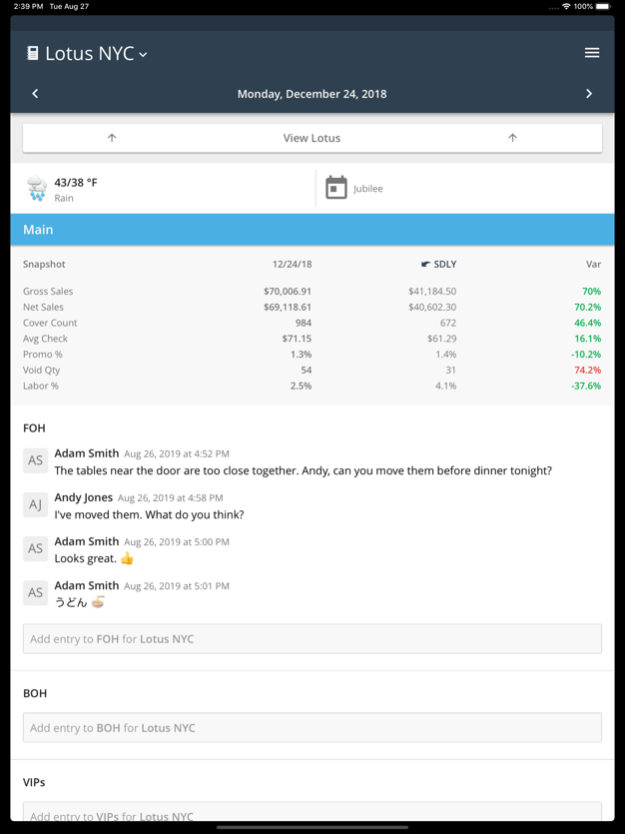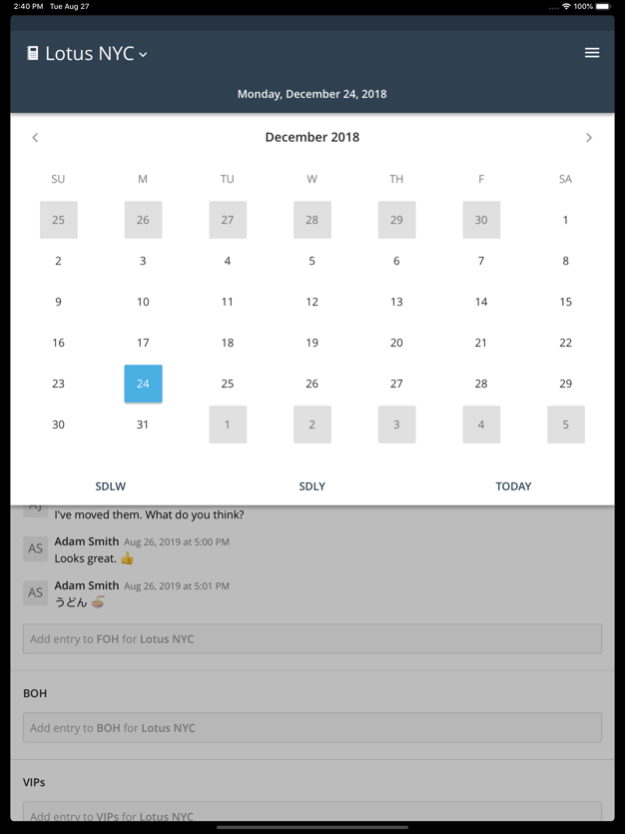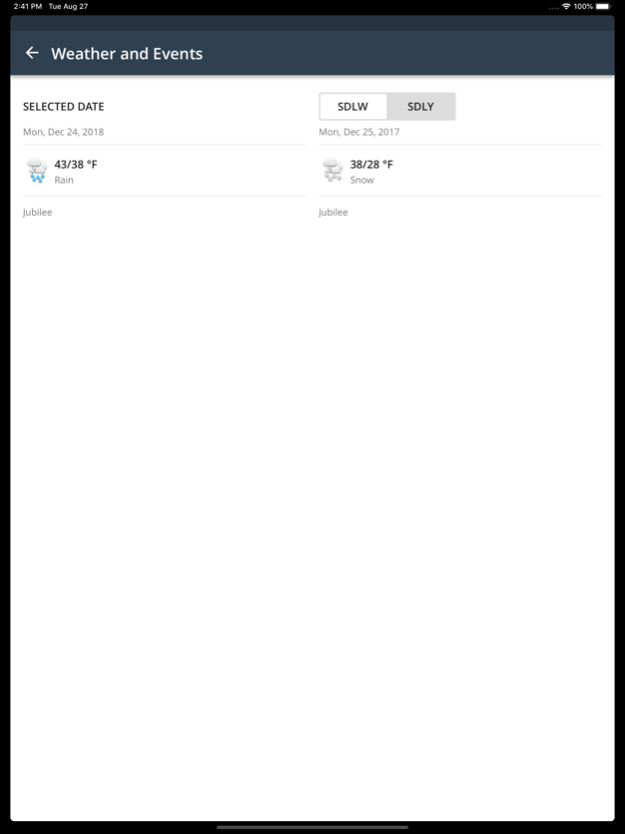Avero Logbook 1.1.6
Continue to app
Free Version
Publisher Description
Restaurant managers all over the world use Avero’s Logbook to communicate with their teams about important events that occurred in their operation throughout the day.
Good communication is critical in restaurant environments since one shift picks up where the last shift left off. The Logbook makes sure that every team can start with a complete picture of what’s going on in the restaurant.
A custom set of fields (e.g. Maintenance Issues, VIPs, Service Notes, 86’ed Items, Employee Issues, etc.) let managers contribute the qualitative story of notable events and issues during the previous shift.
This app replaces expensive physical notebooks found in the back office of restaurants. Whereas notebooks are static, susceptible to loss and damage, and aren’t integrated with sales and labor performance data, Avero’s Logbook pulls data directly from the POS and time clock systems to provide quantitative performance insights.
Plus, local weather information and national holidays are included to help set expectations for upcoming shifts. Add national sporting events and local happenings with a few clicks, and include your promotions, live music, and happy hour specials too.
With all this data in one place, Avero's Logbook paints a complete picture of performance. This is vital information to successfully planning the next shift, week, month, or same day next year.
Mar 4, 2020
Version 1.1.6
- Updates the application to be available to all Avero users for the full release of new logbook.
- Adds better crash reporting tools to help the development team identify and fix issues.
About Avero Logbook
Avero Logbook is a free app for iOS published in the Office Suites & Tools list of apps, part of Business.
The company that develops Avero Logbook is Avero, LLC. The latest version released by its developer is 1.1.6.
To install Avero Logbook on your iOS device, just click the green Continue To App button above to start the installation process. The app is listed on our website since 2020-03-04 and was downloaded 0 times. We have already checked if the download link is safe, however for your own protection we recommend that you scan the downloaded app with your antivirus. Your antivirus may detect the Avero Logbook as malware if the download link is broken.
How to install Avero Logbook on your iOS device:
- Click on the Continue To App button on our website. This will redirect you to the App Store.
- Once the Avero Logbook is shown in the iTunes listing of your iOS device, you can start its download and installation. Tap on the GET button to the right of the app to start downloading it.
- If you are not logged-in the iOS appstore app, you'll be prompted for your your Apple ID and/or password.
- After Avero Logbook is downloaded, you'll see an INSTALL button to the right. Tap on it to start the actual installation of the iOS app.
- Once installation is finished you can tap on the OPEN button to start it. Its icon will also be added to your device home screen.